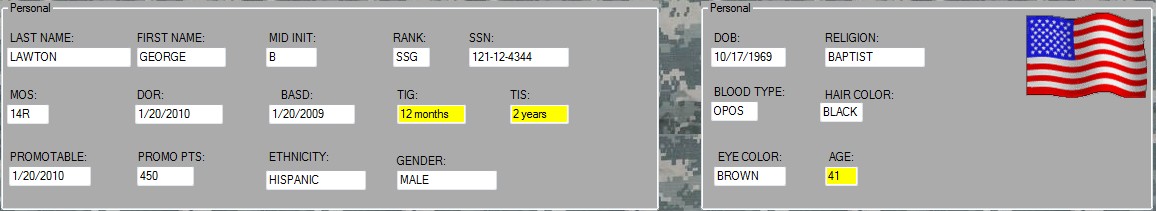The Tables are designed for you to, view your Soldiers data side-by-side and make key decisions. Behind the Add Soldier screen is the data base. Much like a car, when the hood is closed the car looks like the "Add Soldier" screen, when the hood is open you see what makes the car run, in effect the tables are what is on the other side of the screens. You can fill and save data through the tables or the screens.

Sort by rank, pass or fail APFT, and more to get the most out of the Automated Leader Book.
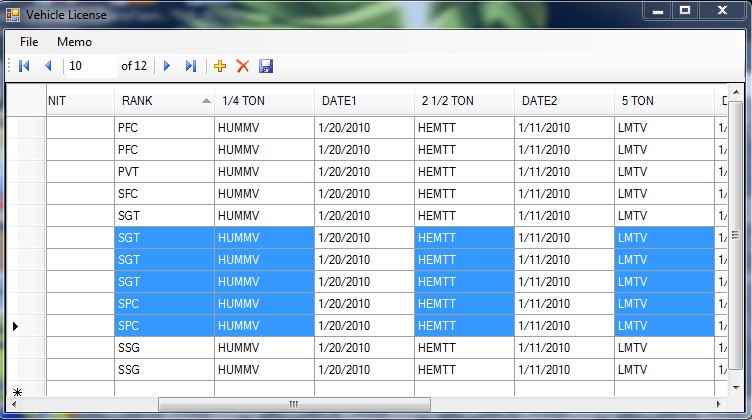
Copy and paste information from the tables to make Memorandums. Either from the on-board editor or external Microsoft Office products.
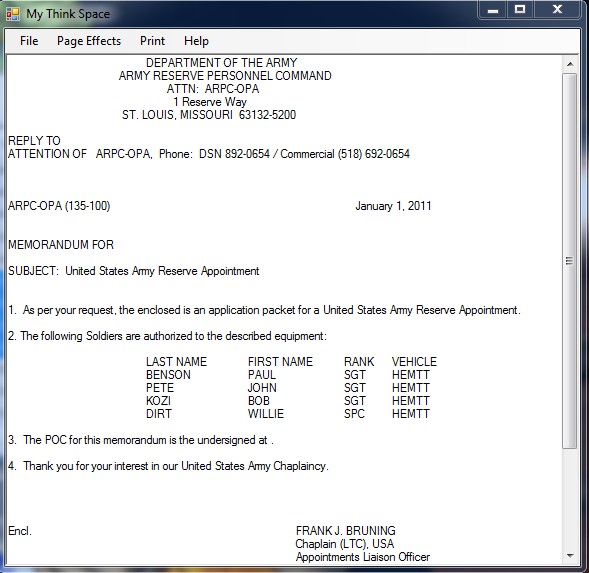
There are also blank tables provided for miscellaneous use like appointments, misc. training functions, attendance rosters, track pass and leave. You can sort your Soldier's information so that it is easier to read and extract pertinent data.
Manage your personnel on leave.
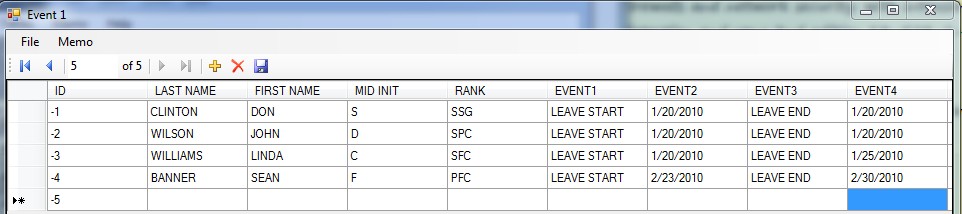
Manage crew certifications
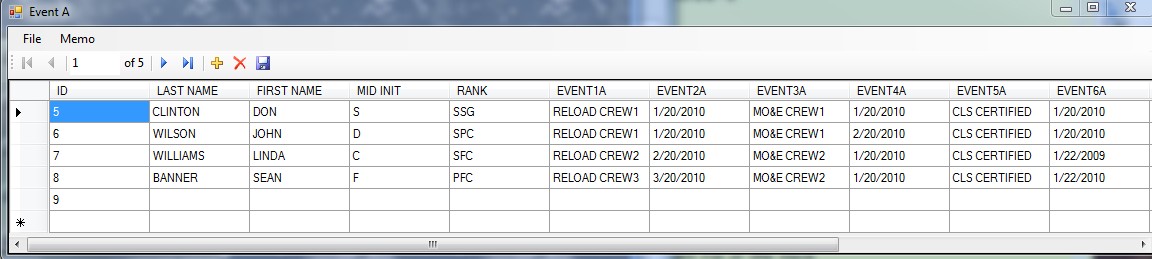
Auto- calc time in grade and time in service. Use the sort tables to determine who needs the promotion first.